UPDATE 11/6 at 11:30am ET:
We’ve encountered some issues that are causing a delay with the 12.12 Release. Our team is working diligently to resolve them, but as a result, we’ll need to push the release to next week. Additionally, DomiNationsWorld login is not working at this time. Logging into DomiNations World will load an empty account. For now, please log in exclusively through the DomiNations mobile app until the issue is fixed. Rest assured, you will not lose any game progress during this process. We will keep you updated when this is working again. Thank you for your patience and understanding!
Greetings Leaders,
Our latest update is currently scheduled for an 11/6 release. With this release we’ll be implementing our new Account Management system, and outside a minor fix regarding Drone Directives, there are no additional changes within this update.
DomiNations World Accounts existed prior to this release (using an older technology). For the sake of clarity, in the following notes, we will refer to NEW DomiNations World Accounts (created post patch 12.12—powered by Xsolla's Login technology) as 'Full DomiNations World Accounts' to differentiate them from OLD DomiNations World Accounts (created pre-patch 12.12).
The New DomiNations World Login system will help organize multiple bases and make starting new bases easier. To ensure a smooth transition we asked that you prepare yourself by linking all of your accounts to DomiNations World. If you’ve not done so already we’re here to help! You should be able to find the instructions that apply to your situation below!
When the update goes live, you'll see this screen regardless of whether you already have an Old DomiNations World account.
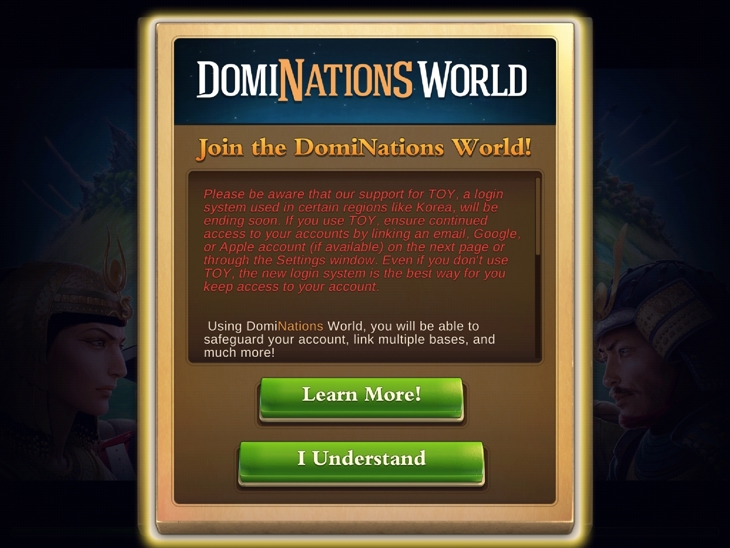
You can tap ‘Learn More!’ and feel free to visit the page and learn more about DomiNations World, how account linking works, and more if this is available in your region.
Otherwise, you’ll tap ‘I Understand’ and see the new Account Login Screen! Here you can log into an existing Old DomiNations World Account (turning it into a Full DomiNations World Account), create a Full DomiNations World Account (you will be taken to account creation if the credentials you put in are not linked to an account yet), or skip the login and Full DomiNations World Account creation process.
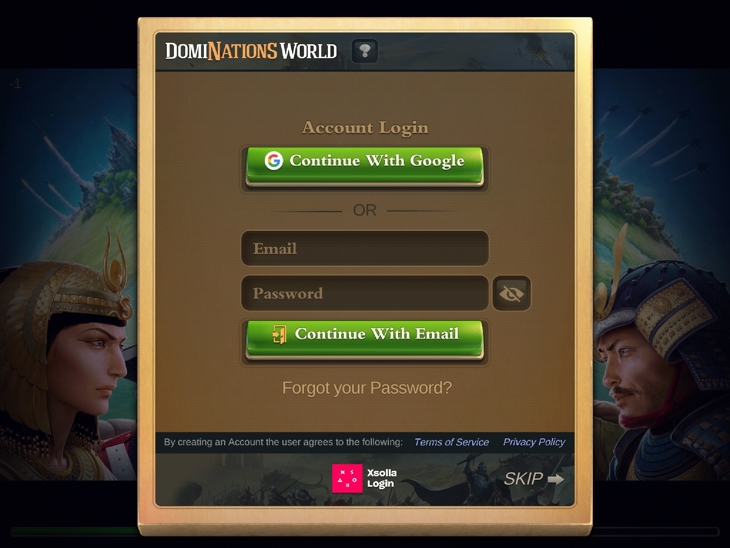
Will all players get a new Full DomiNations World Account the first time they log into DomiNations on Mobile?
No. If players choose to “Skip” Full DomiNations World Account creation, they will have a Guest DomiNations World Account with limited functionality.
-
You will not be able to log into DomiNations World with a Guest DomiNations World Account
-
You will not be able to log into other devices with a Guest DomiNations World Account
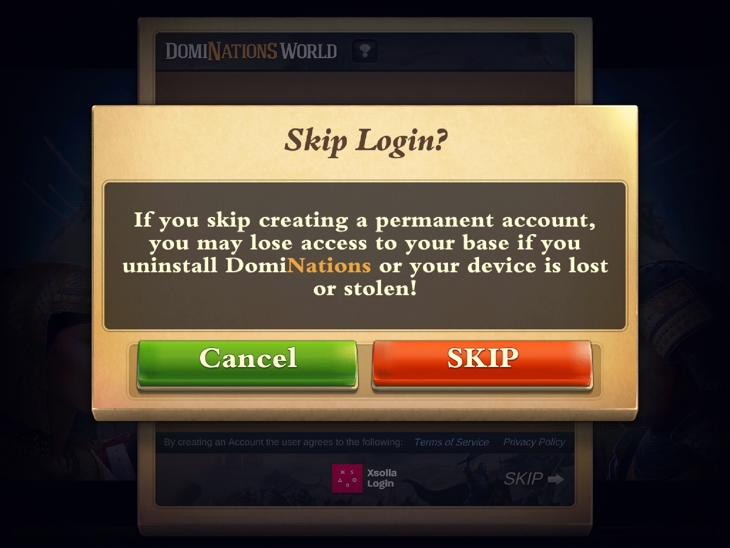
I’d like to skip the creation of a Full DomiNations World Account.
|
If you have not registered your account on DomiNationsWorld.com or don’t wish to set up multiple accounts, hit the ‘skip button’ when the login screen pops up. This will create a ‘Guest Account’ and load the last base played on the device. Note: Players who do not create a Full DomiNations World Account run the risk of losing their account and the bases associated with that ‘Guest Account’ if the player loses access to the device. BHG highly recommends that players create a Full DomiNations World Account! You can always opt to turn your ‘Guest Account’ into a full account at any point during regular play to avoid any possible loss of progress. |
|
How to create a ‘Full DomiNations World Account’ from a ‘Guest Account’
|
|
|
|
|
|
If you don't skip Login this time, and instead Log in to a Full DomiNations World Account, then the base you were on– and any other bases you could see in the Account Management Page while you were playing under the ‘Guest Account’-- will be moved into this new Full DomiNations World Account. |
|
|
4_a) If you open DomiNations on Mobile and create a Full DomiNations World Account you’ll see your linked bases. |
Note: You can check the Account Management screen at the top right corner of your Dom Mobile app for the email address currently in use! |
4_b) If you try to log into DomiNations World with your new Full DomiNations World Account credentials from Dom Mobile (player@yahoo.com), you will be able to log in as expected.
4_c) If you get a new device and create a Full DomiNations World Account with a different email (ex. player@aol.com), you will get a new base NOT associated with any existing Full DomiNations World Accounts.
To access bases from your old device, you will need to log into your Full DomiNations World Account (player@yahoo.com).
If you don’t remember your Full DomiNations World Account credentials (player@yahoo.com), you will need to follow the forgot password flow to log into the Full DomiNations World Account your bases are attached to (player@yahoo.com).
4_d) Your bases that were linked in your Old DomiNations World Account prior to the release of the new Account Management System will all be associated with the New DomiNations World Account created when you log into a device that is associated with one of those bases after the new Account Management System goes live.
If you linked your accounts on DomiNations World before the release of the new Account Management system, you will NOT need to log into any other iOS or Android accounts.
If you linked your accounts on DomiNations World prior to the new Account Management System release (player@yahoo.com), then after the update is released, if the player chooses to skip the login process on DomiNations Mobile, they will not be able to do so and will be prompted with “Please login with your DomiNations World credentials” to create a New DomiNations World Account due to your other accounts already being associated with an Old DomiNations World account (player@yahoo.com)
If you choose to log in with ‘Sign-in with Apple’ or ‘Google Authentication,’ as long as the Full DomiNations World Account email is the same as your Old DomiNations World Account email then linkage will happen for DomiNations World players that have previously linked accounts.
Will players who do not link their accounts before the release of Account Management Update be able to do so?
Yes. However, all bases will need to be manually linked by logging into those individual TOY, iOS or Android accounts, in your device settings, while remaining logged into your Full DomiNations World Account. You will only be able to do this after the New Account Management update goes live (similar to the way you manage multiple accounts now.)
Here’s how:
|
|
-
Close the game completely and switch your Google Play or Apple ID log-in (or your device/region’s preferred Game Account) before reopening DomiNations.
You will need to follow these steps based on the platform your DomiNations Account was created with:
Google Play (Android)
|
To switch DomiNations accounts on Android using Google play. First, navigate to the Google Play store: |
|
|
Next, open the profile menu in the top right corner of the screen: |
|
|
Press the Manage your Google Account Button |
|
|
On the Google Account screen, select the dropdown menu next to the account name. Then select Manage accounts on this device. |
|
|
Select the add account button and add a different account to Google Play. Be sure to remove the previous google accounts from the list. Going back into DomiNations the game will recognize the Google Account change and load the associated Base. |
|
GameCenter (IOS)
|
To switch your Dominations account on iOS, navigate to Game Center in the settings app. |
|
|
Sign out of the Game Center account and sign into a new Game Center account. Load back into Dominations and you will be given an option to load into the base associated with the new GameCenter ID. |
|
Samsung/Toy
|
For Toy accounts (and by extension Samsung accounts because they also use Toy) Players do not even need to leave DomiNations to switch accounts. In the top left, underneath the Sound Effects button, press the button that says Logout. |
|
|
Now when pressing the login button players can choose how they want to log in using Toy: |
|
-
After switching your preferred Platform’s Account, jump back into DomiNations and the game will load that Platform Account’s Base.
|
|
Will all TOY players be able to link their bases in advance?
No. All non-Samsung TOY bases will need to be manually linked by logging into those TOY accounts while using the same New DomiNations World Account credentials after the Account Management update goes live.
Here’s How:
|
|
1_a) If you create a Full DomiNations World Account, you will need to log into each TOY account that you want associated with your Full DomiNations World Account in order to link under one account. Logging into a TOY account after logging into the Full DomiNations World Account will automatically link the TOY accounts to the Full DomiNations World Account. (See section above “Will players who do not link their accounts before the release of Account Management Update be able to do so?)
You can log into different TOY accounts on the same device. If you use separate devices for other TOY accounts, you will need to log into your Full DomiNations World Account in order to link those TOY accounts.
1_b) Remember, if you choose to ‘Skip’ the login process, and create a Guest Account, you must use the same device in order to link additional TOY accounts.
A Guest DomiNations World Account can be upgraded to a Full DomiNations World Account at any time. When you choose to upgrade to a Full DomiNations World Account, all linked TOY accounts will be migrated. Guest DomiNations World Accounts cannot log into DomiNations World.
1_c) If a TOY player chooses to 'Skip' the new Login process after the Account Management System update is released, they will have created a Guest Account, and their TOY account will be linked to it.
If a TOY player completes the new Login process (doesn't skip this step), they will have created a Full DomiNations World Account, and their TOY account will be linked to it.
1_d) Samsung TOY players are able to link their DomiNations World accounts in advance if DomiNations World is available in your region.
Additional Questions
Can players still link their accounts on DW after the Account Management Update goes live?
No. That functionality will be removed after the Account Management Update goes live. Any existing bases will need to be linked in the Dom Mobile app. You can, however, still switch between your bases and play them on the web version of DomiNations.
Will players be able to link existing accounts in the Web version of Dominations?
No. Players can only link accounts via the DomiNations Mobile app after the Account Management System update goes live. Account linking will no longer be available on the DomiNations World website. Players will not be able to link other accounts (accounts found via TOY, Google Play, or GameCenter) via Dominations on the Web.
You can create new accounts via DomiNations World when playing through the browser. Once created, these new accounts will also be available on your DomiNations Mobile account, provided they are logged into the same Full DomiNations World Account on the Web and Mobile.
If I “Skip” the Full DomiNations World Account creation step, will I be able to link my accounts later?
Yes. However, a Guest DomiNations World Account will be created by skipping the Full DomiNations World Account creation step. Players who have pre-linked their accounts on DomiNations World will be prompted to create a Full DomiNations World Account.
Players who do not create a Full DomiNations World Account risk losing their account and the base/account associated with that Guest DomiNations World Account if they lose access to the device. BHG highly recommends that players create a Full DomiNations World Account.
If I log into DomiNations on Mobile for the first time after the Account Management Update has gone live and use credentials (e.g., player@yahoo.com) that DO NOT match the credentials I used to log into Old DomiNations World previously (e.g., player@gmail.com), will my accounts still be linked?
Yes. The accounts will still be linked to the Full DomiNations World Account for all pre-linked accounts but the player must use the new credentials on DomiNations World to log in (player@yahoo.com).
If I log into DomiNations World with my old DomiNations World credentials (e.g., player@gmail.com) AFTER creating a Full DomiNations World Account on the mobile version of DomiNations with a new set of credentials (e.g., player@yahoo.com), what happens?
You will receive an error message that new credentials were established on the Mobile version of DomiNations and will be required to login via those new credentials.
How many Full DomiNations World accounts do I need to create to access multiple bases?
One. Players will have the ability to link all their previous accounts (iOS, Android, or TOY) into a single Full DomiNations World Account that allows them to switch bases directly in the game or from the account selection on DomiNations World!
When creating a Full DomiNations World Account for the first time, make sure to use your existing Old DomiNations World credentials for the most seamless transition.
A single Guest DomiNations World Account can be used to switch between multiple bases, although, you must upgrade to a Full DomiNations World Account before having access to all of your bases.
What happens if I log into DomiNations World before DomiNations on Mobile after the update?
If a player logs into DomiNations World after the release of the Account Management Update using their old credentials, a Full DomiNations World Account will be created. This only happens if you have never logged into DomiNations Mobile since the update.
If you have any other questions, or find that you need help ensuring all your old accounts are linked to your Full DomiNations World Account, feel free to contact our CS Team either here or via email at support@bighugegames.com. We do ask for your patience when it comes to response times as we’re expecting a higher than normal volume of tickets requesting assistance.
Additional Fixes
-
Fixed an issue where some players would experience a Network Disconnect when attempting to finish a Drone Directive Upgrade instantly with crowns.











